Dev Tools > Deploy > APIガイド
Deployでは、ユーザーがHTTP Requestを直接構成してバイナリアップロード、配布を実行するためのAPIを提供します。
基本情報
エンドポイント
https://api-tcd.nhncloudservice.com
提供するAPIの種類
| Method | URI | 説明 |
|---|---|---|
| POST | /api/v1.0/projects/{appkey}/artifacts/{artifactId}/binary-group/{binaryGroupKey} | バイナリアップロードAPI |
| POST | /api/v1.0/projects/{appKey}/artifacts/{artifactId}/server-group/{serverGroupId}/scenario/{scenarioId}/deploy | 配布実行API |
APIリクエストパス変数
| 値 | タイプ | 説明 |
|---|---|---|
| appKey | String | 使用するDeployサービスのアプリケーションキー |
| artifactId | Number | 使用するアーティファクトのID |
| binaryGroupKey | Number | バイナリをアップロードするバイナリグループキー |
| serverGroupId | Number | 配布対象となるサーバーグループID |
| scenarioId | Number | 配布するシナリオのID |
変数別の値確認方法
appKey確認方法
* URL & Appkey ボタンを押して確認できます。
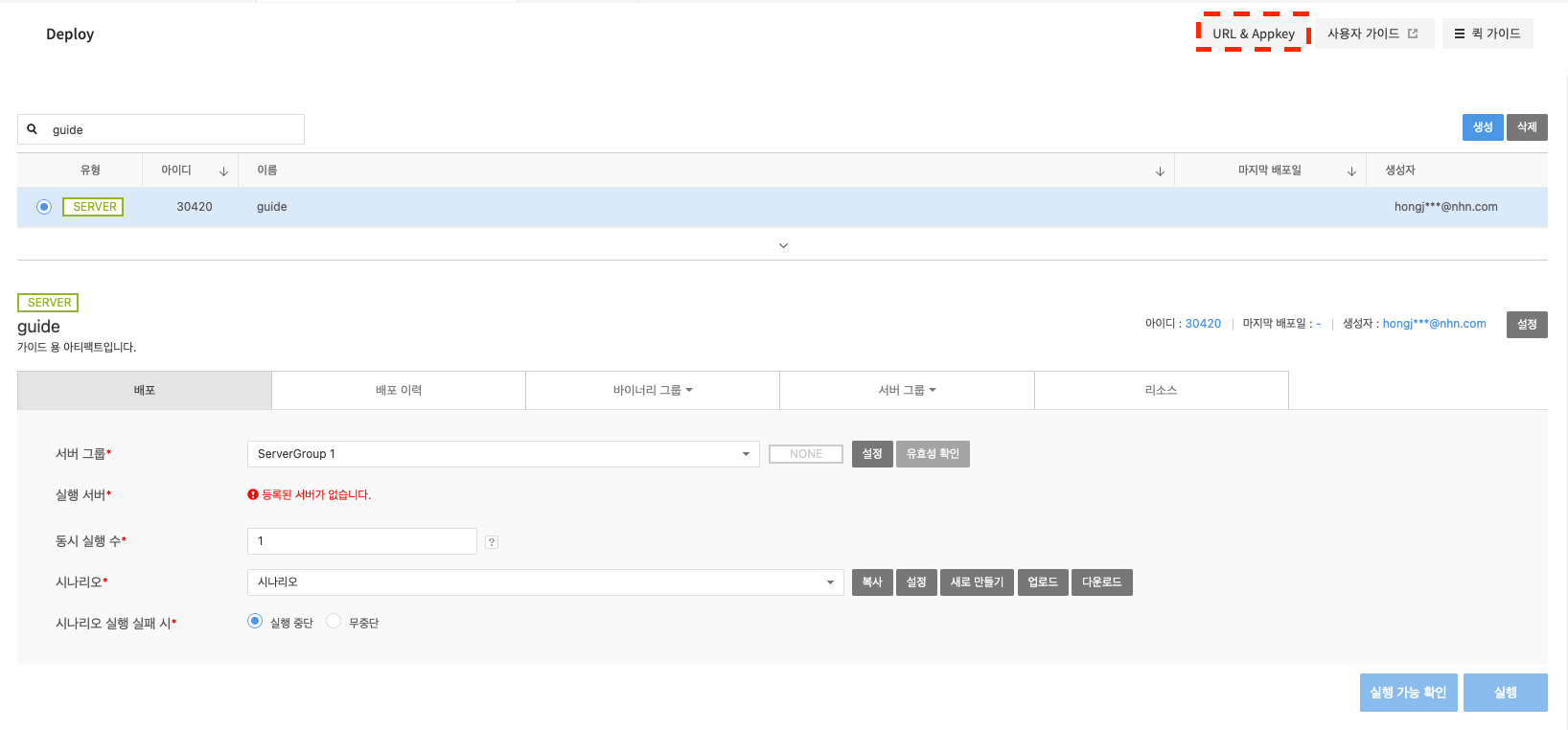
artifactIdの確認方法
* アーティファクトリストのIDカラムで確認できます。
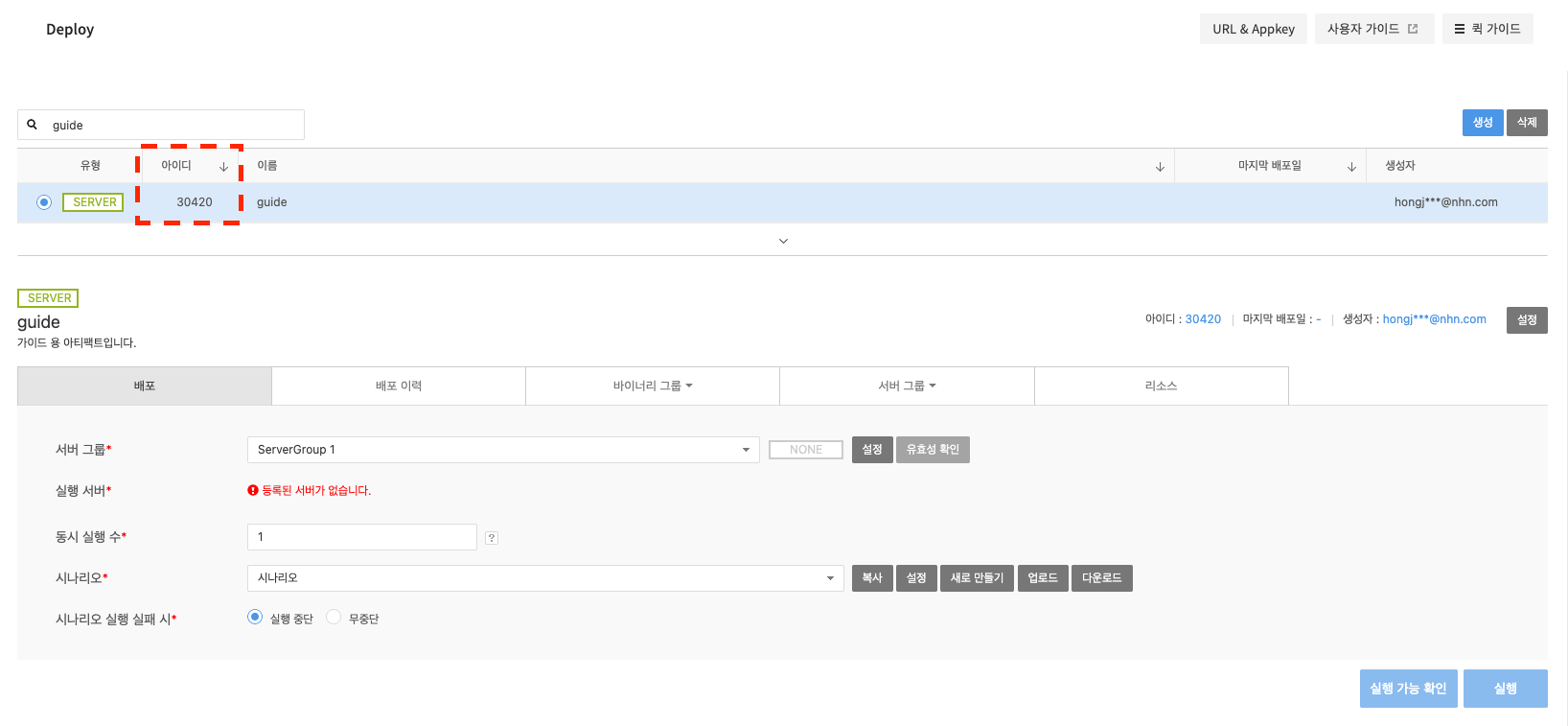
binaryGroupKey確認方法
* バイナリグループで選択した後、Key値を確認できます。
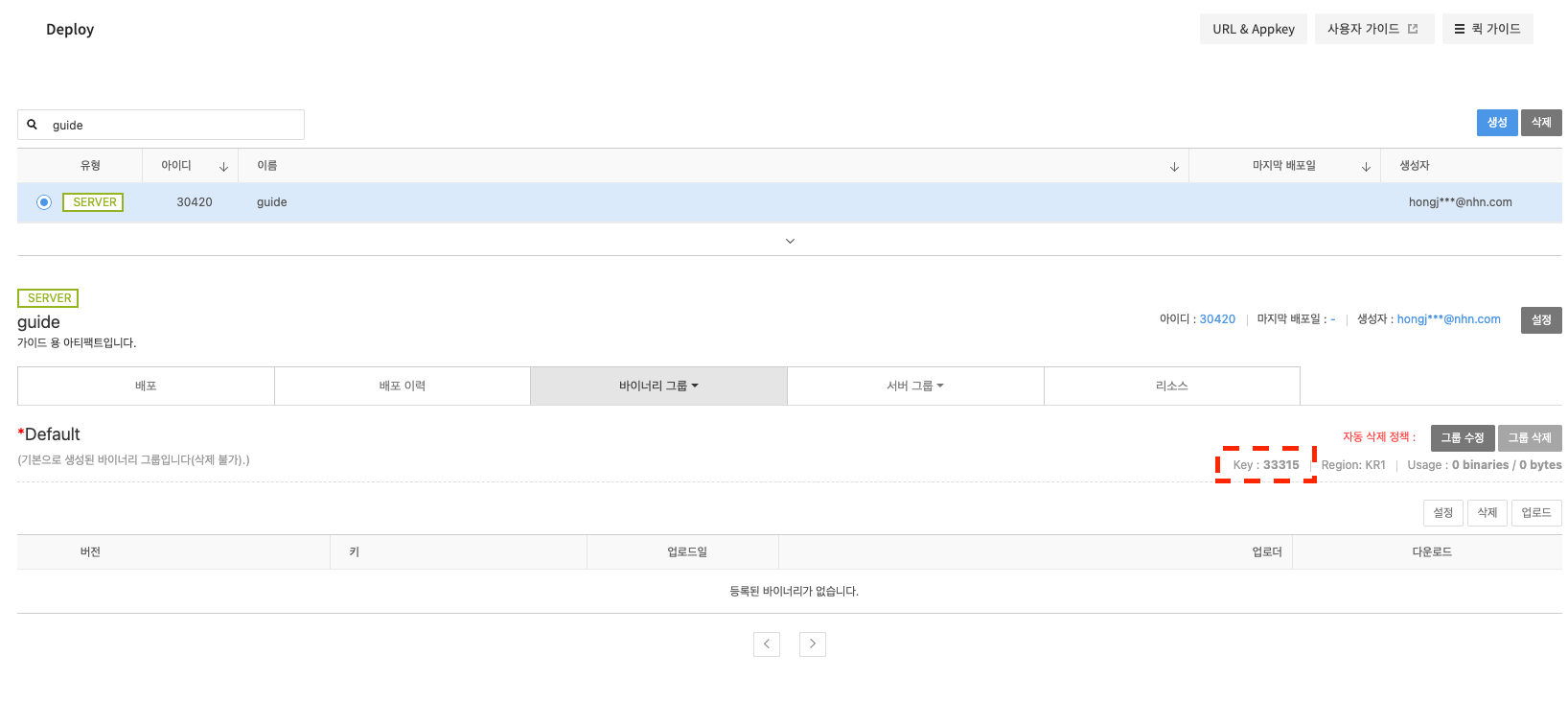 * バイナリグループにマウスオーバーして確認することもできます。 (括弧番号)
* バイナリグループにマウスオーバーして確認することもできます。 (括弧番号)
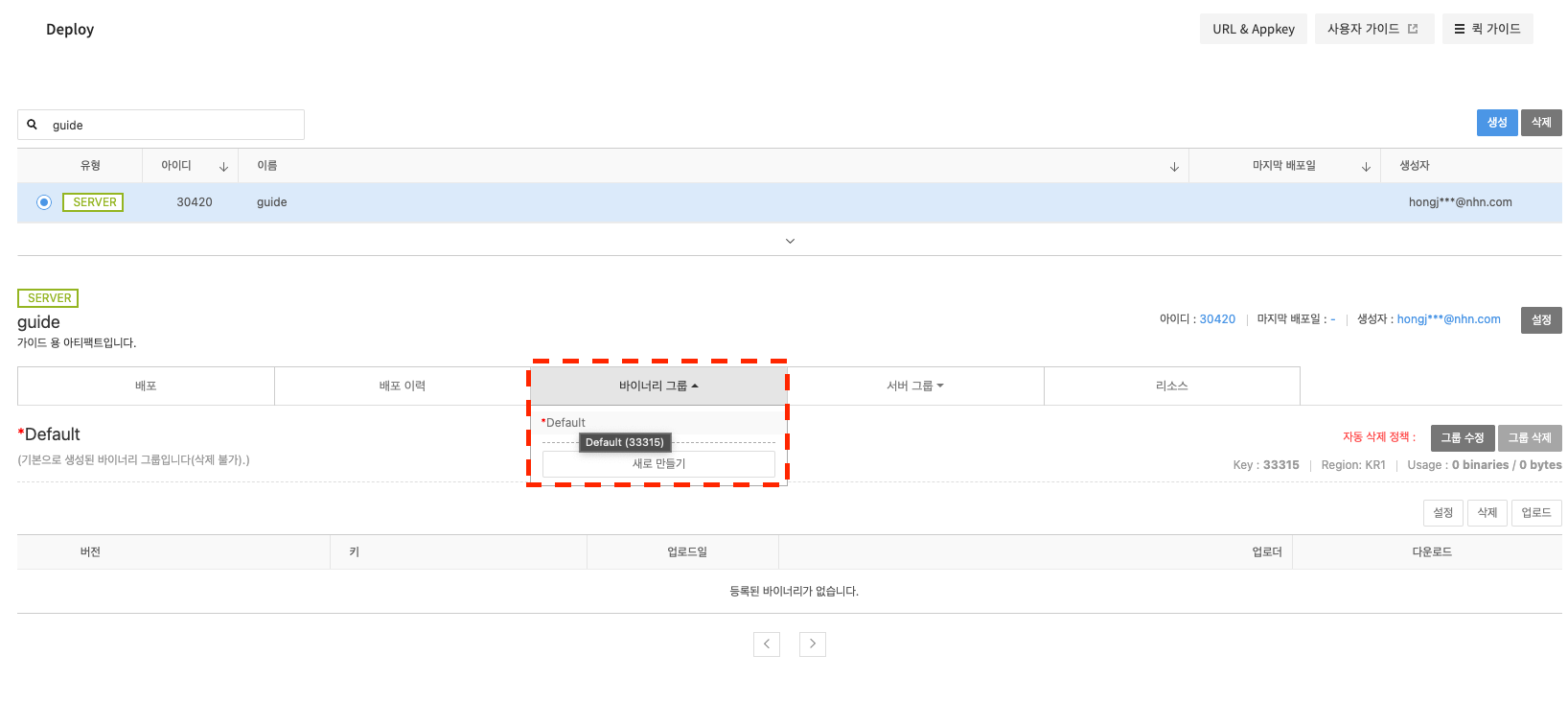
serverGroupIdの確認方法
* サーバーグループでマウスオーバーして確認することもできます。 (括弧番号)
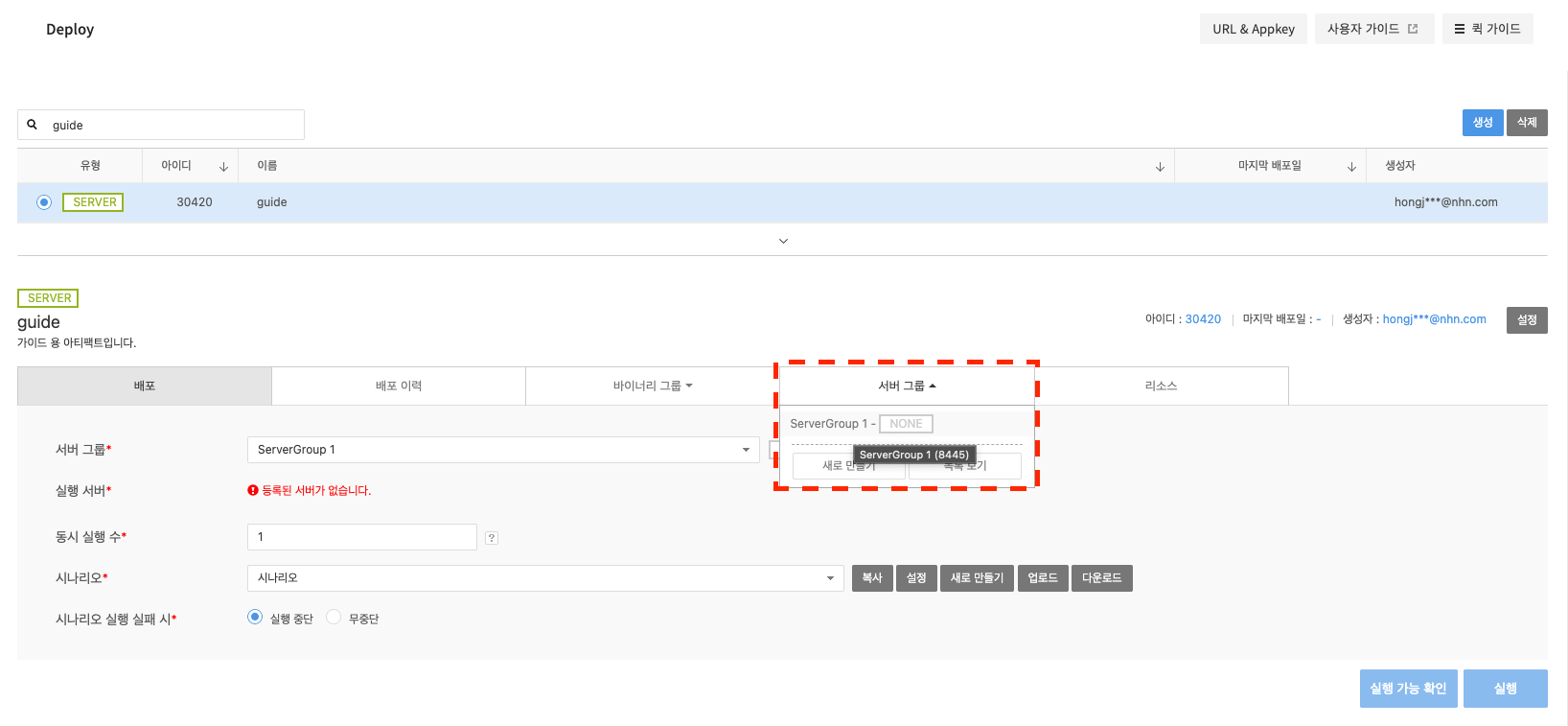
scenarioId確認方法
* シナリオを選択するとscenario IDを確認できます。
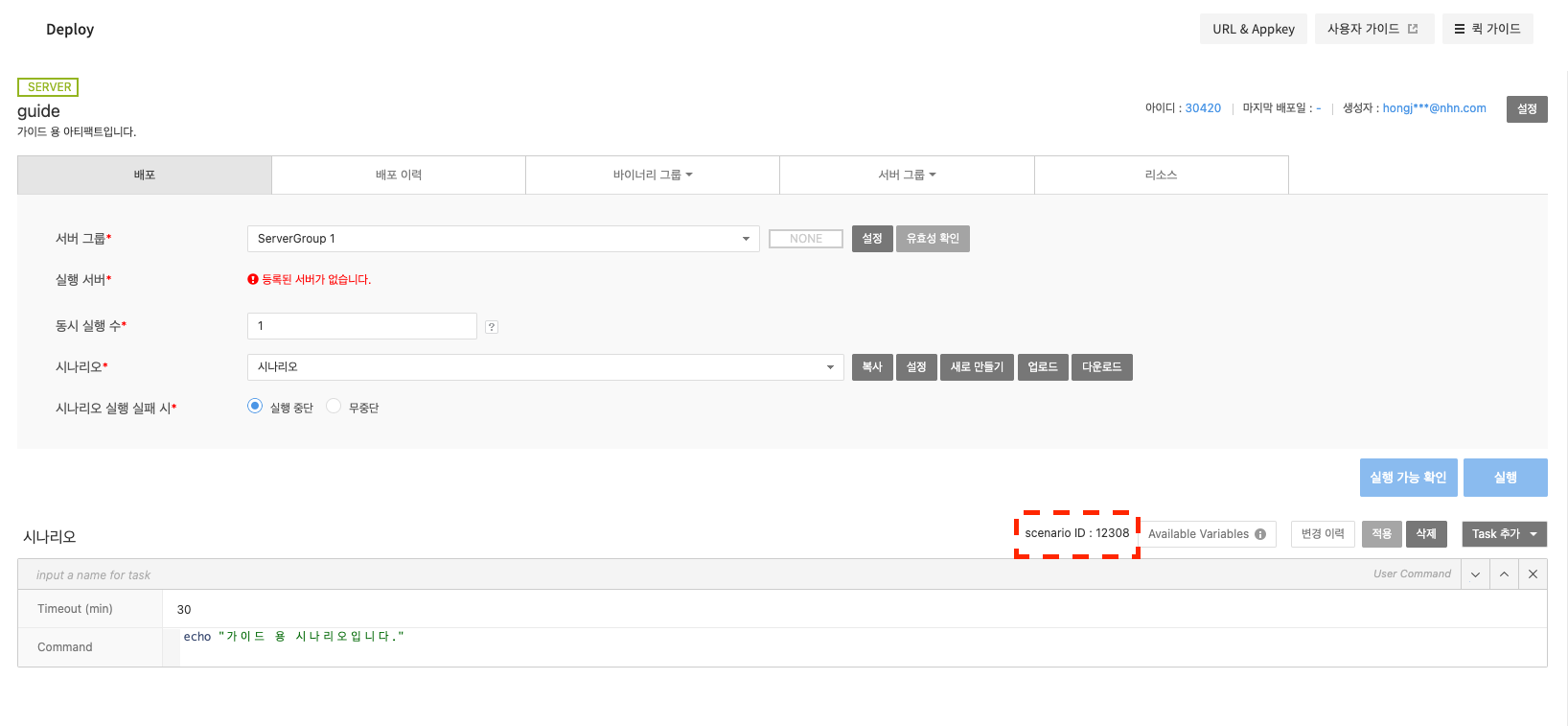
バイナリアップロード
Version 1.0
| Http Method | POST |
|---|---|
| Request URL | https://api-tcd.nhncloudservice.com/api/v1.0/projects/{appkey}/artifacts/{artifactId}/binary-group/{binaryGroupKey} |
Parameter
| Name | Type | Description | Value | Required |
|---|---|---|---|---|
| applicationType | String | アーティファクトのタイプ | clientまたはserver | true |
| version | String | アップロードするバイナリのバージョンが未入力の時は、timestampで代替(最大100文字) | - | false |
| description | String | バイナリの説明 | - | false |
| osType | String | applicationTypeがclientの場合、バイナリファイルのOS情報 | iOS、Androidまたはetc | false |
| binaryFile | File | バイナリファイルオブジェクト | - | true |
| metaFile | File | iOSの場合、plistファイルオブジェクト | - | false |
| fix | Boolean | applicationTypeがClientの場合、Fixするかの情報 | true/false | false |
Sample Request For cURL
curl -X POST \
https://api-tcd.nhncloudservice.com/api/v1.0/projects/{appKey}/artifacts/{artifactId}/binary-group/{binaryGroupKey} \
-H 'content-type: multipart/form-data' \
-F 'binaryFile=@ojdbc14.jar' \
-F 'applicationType=server' \
-F 'description=A binary file of some kind'
Sample Request For JAVA
下記コードは、HttpClientライブラリ(httpclient 4.3.6)を使用して、APIを通してバイナリをアップロードするコードの例です。
String appKey = "xxxxxxxxx";
String artifactId = "1";
String binaryName = "ojdbc14.jar";
String binaryGroupKey = "4";
String filePath = "/xxx/xxxx" + binaryName;
FileBody binaryFile = new FileBody(new File(filePath));
StringBody applicationType = new StringBody("server", ContentType.TEXT_PLAIN);
StringBody description = new StringBody("A binary file of some kind", ContentType.TEXT_PLAIN);
String requestUri = "https://api-tcd.nhncloudservice.com/api/v1.0/projects/" + appKey + "/artifacts/" + artifactId + "/binary-group/" + binaryGroupKey;
HttpPost method = new HttpPost(requestUri);
HttpEntity reqEntity = MultipartEntityBuilder.create()
.addPart("binaryFile", binaryFile)
.addPart("applicationType", applicationType)
.addPart("description", description)
.build();
method.setEntity(reqEntity);
try {
CloseableHttpClient httpclient = HttpClients.createDefault();
ResponseHandler<String> responseHandler = new ResponseHandler<String>() {
public String handleResponse(final HttpResponse response) throws IOException {
int status = response.getStatusLine().getStatusCode();
if (status == HttpStatus.SC_OK) {
HttpEntity entity = response.getEntity();
return entity != null ? EntityUtils.toString(entity) : null;
} else {
throw new ClientProtocolException("Unexpected response status: " + status);
}
}
};
String responseBody = httpclient.execute(method, responseHandler);
if (responseBody == null) {
throw new Exception("Empty Response Data Error");
}
if (responseBody.contains("false")) {
throw new Exception("Upload Fail Result Code : " + responseBody);
}
logger.debug("Result : " + responseBody);
} catch (Exception e) {
logger.error("Fail to request : " + e.getMessage(), e);
}
Response(json)
| Name | Type | Description | Value |
|---|---|---|---|
| isSuccessful | boolean | アップロード結果 | trueまたはfalse |
| resultCode | String | アップロード結果メッセージ | エラーコード参照 |
| downloadUrl | String | アップロードバイナリのダウンロードパス | 該当パスでダウンロード可能 |
| binaryKey | String | アップロードしたバイナリのキー | - |
Response Sample
{
"header": {
"isSuccessful": true,
"serverTime": 1533526167415,
"resultCode": "SUCCESS",
"resultMessage": "success"
},
"body": {
"downloadUrl": "https://api-tcd.nhncloudservice.com/api/v1.0/projects/{appkey}/artifacts/{artifactId}/binary-group/{binaryGroupKey}/binaries/{uploadedBinaryKey}",
"binaryKey": "{uploadedBinaryKey}"
}
}
以前のバージョン
| Http Method | POST |
|---|---|
| Request URL | https://api-tcd.nhncloudservice.com/api/binary/upload/artifact/{artifactId} |
Parameter
| Name | Type | Description | Value | Required |
|---|---|---|---|---|
| appKey | String | NHN Cloudクラウドアプリキー、Deployサービスページで確認可能 | - | true |
| applicationType | String | アーティファクトのタイプ | clientまたはserver | true |
| binaryGroupKey | long | バイナリのグループキー | 未入力の時、基本グループに指定 | false |
| version | String | アップロードするバイナリのバージョン、未入力の時、timestampで代替 | - | false |
| description | String | バイナリの説明 | - | false |
| osType | String | applicationTypeがclientの場合、バイナリファイルのOS情報 | iOS、Androidまたはetc | false |
| binaryFile | File | バイナリファイルオブジェクト | - | true |
| metaFile | File | iOSの場合、plistファイルオブジェクト | - | false |
| fix | Boolean | applicationTypeがClientの場合、Fixするかどうかの情報 | true/false | false |
Sample Request For JAVA
下記コードは、HttpClientライブラリ(httpclient 4.3.6)を使用して、APIを通してバイナリをアップロードするコードの例です。
String artifactId = "1";
String binaryName = "ojdbc14.jar";
String filePath = "/xxx/xxxx" + binaryName;
FileBody binaryFile = new FileBody(new File(filePath));
StringBody appKey = new StringBody("xxxxxxxxx", ContentType.TEXT_PLAIN);
StringBody applicationType = new StringBody("server", ContentType.TEXT_PLAIN);
StringBody description = new StringBody("A binary file of some kind", ContentType.TEXT_PLAIN);
String requestUri = "https://api-tcd.nhncloudservice.com/api/binary/upload/artifact/" + artifactId;
HttpPost method = new HttpPost(requestUri);
HttpEntity reqEntity = MultipartEntityBuilder.create()
.addPart("binaryFile", binaryFile)
.addPart("appKey", appKey)
.addPart("applicationType", applicationType)
.addPart("description", description)
.build();
method.setEntity(reqEntity);
try {
CloseableHttpClient httpclient = HttpClients.createDefault();
ResponseHandler<String> responseHandler = new ResponseHandler<String>() {
public String handleResponse(final HttpResponse response) throws IOException {
int status = response.getStatusLine().getStatusCode();
if (status == HttpStatus.SC_OK) {
HttpEntity entity = response.getEntity();
return entity != null ? EntityUtils.toString(entity) : null;
} else {
throw new ClientProtocolException("Unexpected response status: " + status);
}
}
};
String responseBody = httpclient.execute(method, responseHandler);
if (responseBody == null) {
throw new Exception("Empty Response Data Error");
}
if (responseBody.contains("false")) {
throw new Exception("Upload Fail Result Code : " + responseBody);
}
logger.debug("Result : " + responseBody);
} catch (Exception e) {
logger.error("Fail to request : " + e.getMessage(), e);
}
Response(json)
| Name | Type | Description | Value |
|---|---|---|---|
| isSuccess | boolean | アップロード結果 | trueまたはfalse |
| result | String | アップロード結果メッセージ | isSuccess:true - アップロードされたバイナリのキー情報 isSuccess : false - INAVLID_INFORMATION:無効なパラメータ情報 - BINARY_UPLOAD_ERROR:バイナリアップロード中にエラー発生 - ALREADY_UPLOADED_VERSION:バイナリバージョン衝突 |
Response Sample
{
"isSuccess" : true,
"result" : 111
}
配布実行
- 配布を実行するためのAPIです。
- アーティファクト
Command TypeがCloud Agentの場合のみ配布実行APIを提供します(SSHの場合は提供されません)。
Version 1.0
| Http Method | POST |
|---|---|
| Request URL | https://api-tcd.nhncloudservice.com/api/v1.0/projects/{appKey}/artifacts/{artifactId}/server-group/{serverGroupId}/scenario/{scenarioId}/deploy |
Header
| Name | Description | Value |
|---|---|---|
| Content-Type | ConentType | application/json |
| X-TC-AUTHENTICATION-ID | APIセキュリティ設定メニューのUser Access Key ID | {id} |
| X-TC-AUTHENTICATION-SECRET | APIセキュリティ設定メニューのSecret Access Key | {key} |
Parameter (Body)
| Name | Type | Description | Value | Required | Default Value |
|---|---|---|---|---|---|
| targetServerHostnames | String | サーバーグループ内で選択的に配布対象となる ',' で区切られたサーバーのホスト名(サーバーグループ全体の場合、すべて入力) | hostname1, hostname2, hostname3(ない場合、サーバーグループ内のサーバー全体を配布) | false | サーバーグループに含まれる全てのサーバー |
| concurrentNum | Number | 並列で実行する配布数 | 0以上の値、0の場合、サーバーグループ全体を同時実行 | false | 0 |
| nextWhenFail | Boolean | シナリオが失敗した場合、次のサーバーを実行するかどうか | true/false | false | false (実行中断) |
| deployNote | String | 配布に作成する追加情報 | false | ||
| async | Boolean | 配布結果を待たずにレスポンスを受け取る | true/false | false | false |
Sample Request For cURL
curl --location 'https://api-tcd.nhncloudservice.com/api/v1.0/projects/{appKey}/artifacts/{artifactId}/server-group/{serverGroupId}/scenario/{scenarioId}/deploy' \
--header 'X-TC-AUTHENTICATION-ID: {ID}' \
--header 'X-TC-AUTHENTICATION-SECRET: {Key}' \
--header 'Content-Type: application/json' \
--data '{
"targetServerHostnames" : "{ex. server1,server2}",
"concurrentNum" : 1,
"nextWhenFail" : false,
"deployNote" : "{Note内容}",
"async" : false
}'
Response(json)
- isSuccessful項目は配布実行呼び出しが成功したかどうかを確認するフィールド値で、deployStatus項目で配布結果(成功、失敗)を確認する必要があります。
| Name | Type | Description | Value |
|---|---|---|---|
| isSuccessful | Boolean | 配布実行成否 | trueまたはfalse |
| resultCode | String | 配布実行結果メッセージ | エラーコード参考 |
| deployStatus | String | 配布状態 | success, failまたはdeploying(asyncオプションがtrueの場合) |
| deployResult | List | サーバー別の配布結果 | - hostname:配布対象ホスト名(インスタンスID) - status:配布結果 - taskResult:配布シナリオ内の各タスクの情報 |
| deployResultLocation | String | 配布が実行されたDeployサービスプロジェクトリンク | 該当リンクでDeployサービスプロジェクトのコンソールに接続可能 |
Response Sample
{
"header": {
"isSuccessful": true,
"serverTime": 1707278725614,
"resultCode": "SUCCESS",
"resultMessage": "success"
},
"body": {
"deployKey": 52876,
"deployStatus": "{配布状態}",
"deployResult": [
{
"deployKey": 52876,
"hostname": "{ホスト名}",
"status": "{配布結果}",
"taskResult": [
"..."
]
}
],
"deployResultLocation": "{配布が実行されたDeployサービスプロジェクトリンク}"
}
}