Game > Gamebase > Unreal SDK 사용 가이드 > UI
ImageNotice
콘솔에 이미지를 등록한 후 사용자에게 공지를 띄울 수 있습니다.
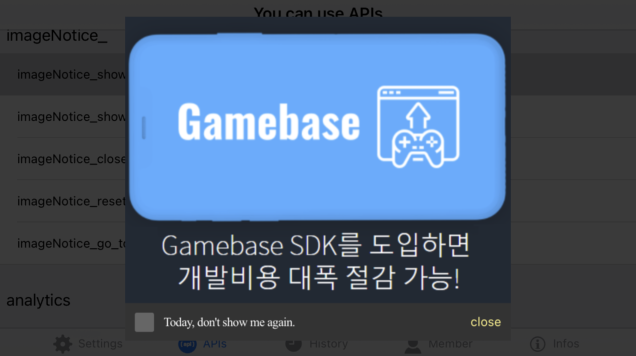
Show ImageNotices
이미지 공지를 화면에 띄워 줍니다.
API
Supported Platforms ■ UNREAL_IOS ■ UNREAL_ANDROID ■ UNREAL_WINDOWS
void ShowImageNotices(FGamebaseImageNoticeConfiguration& configuration, const FGamebaseErrorDelegate& onCloseCallback);
void ShowImageNotices(FGamebaseImageNoticeConfiguration& configuration, const FGamebaseErrorDelegate& onCloseCallback, const FGamebaseImageNoticeEventDelegate& onEventCallback);
Example
void Sample::ShowImageNotices(int32 colorR, int32 colorG, int32 colorB, int32 colorA, int64 timeOut)
{
FGamebaseImageNoticeConfiguration configuration{ colorR, colorG, colorB, colorA, timeOut };
IGamebase::Get().GetImageNotice().ShowImageNotices(configuration,
FGamebaseErrorDelegate::CreateLambda([=](const FGamebaseError* error) {
// Called when the entire imageNotice is closed.
...
}),
FGamebaseSchemeEventDelegate::CreateLambda([=](const FString& scheme, const FGamebaseError* error) {
// Called when custom event occurred.
...
})
);
}
FGamebaseImageNoticeConfiguration
| Parameter | Values | Description |
|---|---|---|
| colorR | 0~255 | 백그라운드 배경 색상 R |
| colorG | 0~255 | 백그라운드 배경 색상 G |
| colorB | 0~255 | 백그라운드 배경 색상 B |
| colorA | 0~255 | 백그라운드 배경 색상 Alpha |
| timeOut | int64 | 이미지 공지 최대 로딩 시간 (단위 : millisecond) default: 5000 |
Close ImageNotices
closeImageNotices API를 호출하여 현재 표시 중인 이미지 공지를 모두 종료할 수 있습니다.
API
Supported Platforms ■ UNREAL_IOS ■ UNREAL_ANDROID
void CloseImageNotices();
Terms
Gamebase 콘솔에 설정한 약관을 표시합니다.
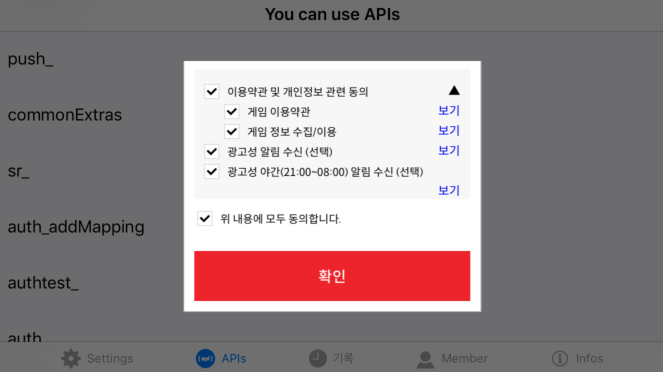
ShowTermsView API는 웹뷰로 약관 창을 표시해줍니다. Game 의 UI 에 맞는 약관 창을 직접 제작하고자 하는 경우에는 QueryTerms API 를 호출하여, Gamebase 콘솔에 설정한 약관 항목을 불러올 수 있습니다. 유저가 약관에 동의했다면 각 항목별 동의 여부를 UpdateTerms API 를 통해 Gamebase 서버로 전송하시기 바랍니다.
ShowTermsView
약관 창을 화면에 띄워 줍니다. 유저가 약관에 동의를 했을 경우, 동의 여부를 서버에 등록합니다. 약관에 동의했다면 ShowTermsView API를 다시 호출해도 약관 창이 표시되지 않고 바로 성공 콜백이 반환됩니다. 단, Gamebase 콘솔에서 약관 재동의 항목을 필요 로 변경했다면 유저가 다시 약관에 동의할 때까지는 약관 창이 표시됩니다.
[주의]
- FGamebasePushConfiguration은 약관 창이 표시되지 않은 경우에는 null입니다(약관 창이 표시되었다면 항상 유효한 객체가 반환됩니다.).
- FGamebasePushConfiguration.pushEnabled 값은 항상 true입니다.
- FGamebasePushConfiguration이 null이 아니라면 로그인 후에 IGamebase::Get().GetPush().RegisterPush()를 호출하세요.
Optional 파라미터
- GamebaseTermsConfiguration : GamebaseTermsConfiguration 객체를 통해 강제 약관 동의 창 표시 여부와 같은 설정을 변경할 수 있습니다.
- callback : 약관 동의 후 약관 창이 종료될 때 사용자에게 콜백으로 알려줍니다. 콜백으로 오는 GamebaseResponse.DataContainer 객체는 GamebaseResponse.Push.PushConfiguration 변환해서 로그인 후 Gamebase.Push.RegisterPush API 에 사용할 수 있습니다.
FGamebaseTermsConfiguration
| API | Mandatory(M) / Optional(O) | Description |
|---|---|---|
| forceShow | O | 약관에 동의했다면 ShowTermsView API를 다시 호출해도 약관 창이 표시되지 않지만, 이를 무시하고 강제로 약관 창을 표시합니다. default: false |
| enableFixedFontSize | O | 약관 창의 폰트 사이즈를 고정할지 결정합니다. default : false Android에 한함 |
FGamebaseShowTermsViewResult
| Parameter | Values | Description |
|---|---|---|
| isTermsUIOpened | bool | true : 약관 창이 표시되어 유저가 동의하여 약관 창이 종료되었습니다. false : 이미 약관에 동의하여 약관 창이 표시되지 않고 약관 창이 종료되었습니다. |
API
Supported Platforms ■ UNREAL_IOS ■ UNREAL_ANDROID
void ShowTermsView(const FGamebaseDataContainerDelegate& onCallback);
void ShowTermsView(const FGamebaseTermsConfiguration& configuration, const FGamebaseDataContainerDelegate& onCallback);
ErrorCode
| Error | Error Code | Description |
|---|---|---|
| NOT_INITIALIZED | 1 | Gamebase가 초기화되어 있지 않습니다. |
| LAUNCHING_SERVER_ERROR | 2001 | 론칭 서버에서 전달받은 항목에 약관 관련 내용이 없는 경우에 발생하는 에러입니다. 정상적인 상황이 아니므로 Gamebase 담당자에게 문의해주시기 바랍니다. |
| UI_TERMS_ALREADY_IN_PROGRESS_ERROR | 6924 | Terms API 호출이 아직 완료되지 않았습니다. 잠시 후 다시 시도하세요. |
| UI_TERMS_ANDROID_DUPLICATED_VIEW | 6925 | 약관 웹뷰가 아직 종료되지 않았는데 다시 호출되었습니다. |
| WEBVIEW_TIMEOUT | 7002 | 약관 웹뷰 표시 중 타임아웃이 발생했습니다. |
| WEBVIEW_HTTP_ERROR | 7003 | 약관 웹뷰 오픈 중 HTTP 에러가 발생하였습니다. |
Example
void Sample::ShowTermsView()
{
FGamebaseTermsConfiguration configuration { true };
IGamebase::Get().GetTerms().ShowTermsView(configuration,
FGamebaseDataContainerDelegate::CreateLambda([=](const FGamebaseDataContainer* dataContainer, const FGamebaseError* error) {
if (Gamebase::IsSuccess(error))
{
UE_LOG(GamebaseTestResults, Display, TEXT("ShowTermsView succeeded."));
const auto result = FGamebaseShowTermsResult::From(dataContainer);
if (result.IsValid())
{
// Save the 'PushConfiguration' and use it for RegisterPush() after Login().
savedPushConfiguration = FGamebasePushConfiguration::From(dataContainer);
}
}
else
{
UE_LOG(GamebaseTestResults, Display, TEXT("ShowTermsView failed. (error: %d)"), error->code);
}
})
);
}
void Sample::AfterLogin()
{
// Call RegisterPush with saved PushConfiguration.
if (savedPushConfiguration != null)
{
Gamebase.Push.RegisterPush(savedPushConfiguration, (error) =>
{
...
});
}
}
QueryTerms
Gamebase는 단순한 형태의 웹뷰로 약관을 표시합니다. 게임UI에 맞는 약관을 직접 제작하고자 하신다면, QueryTerms API를 호출하여 Gamebase 콘솔에 설정한 약관 정보를 내려받아 활용하실 수 있습니다.
로그인 후에 호출하신다면 게임유저가 약관에 동의했는지 여부도 함께 확인할 수 있습니다.
[주의]
- GamebaseResponse.Terms.ContentDetail.required가 true 인 필수 항목은 Gamebase 서버에 저장되지 않으므로 agreed 값은 항상 false로 반환됩니다.
- 필수 항목은 항상 true로 저장될 수 밖에 없어서 저장하는 의미가 없기 때문입니다.
- 푸시 수신 동의 여부도 Gamebase 서버에 저장되지 않으므로 agreed 값은 항상 false로 반환됩니다.
- 유저의 푸시 수신 동의 여부는 Gamebase.Push.QueryPush API 를 통해 확인하시기 바랍니다.
- 콘솔에서 '기본 약관 설정' 을 하지 않는 경우, 약관 언어와 다른 국가코드로 설정된 단말기에서 queryTerms API 를 호출하면 UI_TERMS_NOT_EXIST_FOR_DEVICE_COUNTRY(6922) 에러가 발생합니다.
- 콘솔에서 '기본 약관 설정' 을 하거나, UI_TERMS_NOT_EXIST_FOR_DEVICE_COUNTRY(6922) 에러가 발생했을때는 약관을 표시하지 않도록 처리하시기 바랍니다.
Required 파라미터
- callback : API 호출 결과를 사용자에게 콜백으로 알려줍니다. 콜백으로 오는 GamebaseResponse.Terms.QueryTermsResult 로 콘솔에 설정된 약관 정보를 얻을 수 있습니다.
API
Supported Platforms ■ UNREAL_IOS ■ UNREAL_ANDROID ■ UNREAL_WINDOWS
void QueryTerms(const FGamebaseQueryTermsResultDelegate& onCallback);
ErrorCode
| Error | Error Code | Description |
|---|---|---|
| NOT_INITIALIZED | 1 | Gamebase가 초기화되어 있지 않습니다. |
| UI_TERMS_NOT_EXIST_IN_CONSOLE | 6921 | 약관 정보가 콘솔에 등록되어 있지 않습니다. |
| UI_TERMS_NOT_EXIST_FOR_DEVICE_COUNTRY | 6922 | 단말기 국가코드에 맞는 약관 정보가 콘솔에 등록되어 있지 않습니다. |
Example
void Sample::QueryTerms()
{
IGamebase::Get().GetTerms().QueryTerms(
FGamebaseQueryTermsResultDelegate::CreateLambda([=](const FGamebaseQueryTermsResult* data, const FGamebaseError* error) {
if (Gamebase::IsSuccess(error))
{
UE_LOG(GamebaseTestResults, Display, TEXT("QueryTerms succeeded."));
}
else
{
UE_LOG(GamebaseTestResults, Display, TEXT("QueryTerms failed. (error: %d)"), error->code);
}
})
);
}
GamebaseResponse.Terms.QueryTermsResult
| Parameter | Values | Description |
|---|---|---|
| termsSeq | int32 | 약관 전체 KEY. updateTerms API 호출 시 필요한 값입니다. |
| termsVersion | FString | 약관 버전. updateTerms API 호출 시 필요한 값입니다. |
| termsCountryType | FString | 약관 타입. - KOREAN : 한국 약관 - GDPR : 유럽 약관 - ETC : 기타 약관 |
| contents | TArray |
약관 항목 정보 |
GamebaseResponse.Terms.ContentDetail
| Parameter | Values | Description |
|---|---|---|
| termsContentSeq | int32 | 약관 항목 KEY |
| name | FString | 약관 항목 이름 |
| required | bool | 필수 동의 여부 |
| agreePush | FString | 광고성 푸시 동의 여부. - NONE : 동의 안함 - ALL : 전체 동의 - DAY : 주간 푸시 동의 - NIGHT : 야간 푸시 동의 |
| agreed | bool | 해당 약관 항목에 대한 유저 동의 여부 |
| node1DepthPosition | int32 | 1단계 항목 노출 순서. |
| node2DepthPosition | int32 | 2단계 항목 노출 순서. 없을 경우 -1 |
| detailPageUrl | FString | 약관 자세히 보기 URL. 없을 경우 null. |
UpdateTerms
QueryTerms API로 내려받은 약관 정보로 UI를 직접 제작했다면, 게임유저가 약관에 동의한 내역을 UpdateTerms API를 통해 Gamebase 서버로 전송하시기 바랍니다.
선택 약관 동의를 취소하는 것과 같이, 약관에 동의했던 내역을 변경하는 목적으로도 활용하실 수 있습니다.
[주의]
푸시 수신 동의 여부는 Gamebase 서버에 저장되지 않습니다. 푸시 수신 동의 여부는 로그인 후에 Gamebase.Push.RegisterPush API 를 호출해서 저장하세요.
Required 파라미터
- configuration : 서버에 등록할 유저의 선택 약관 정보입니다.
Optional 파라미터
- callback : 선택 약관 정보를 서버에 등록 후 사용자에게 콜백으로 알려줍니다.
API
Supported Platforms ■ UNREAL_IOS ■ UNREAL_ANDROID ■ UNREAL_WINDOWS
void UpdateTerms(const FGamebaseUpdateTermsConfiguration& configuration, const FGamebaseErrorDelegate onCallback);
ErrorCode
| Error | Error Code | Description |
|---|---|---|
| NOT_INITIALIZED | 1 | Gamebase가 초기화되어 있지 않습니다. |
| UI_TERMS_UNREGISTERED_SEQ | 6923 | 등록되지 않은 약관 Seq 값을 설정하였습니다. |
| UI_TERMS_ALREADY_IN_PROGRESS_ERROR | 6924 | Terms API 호출이 아직 완료되지 않았습니다. 잠시 후 다시 시도하세요. |
Example
void Sample::UpdateTerms(int32 termsSeq, const FString& termsVersion, int32 termsContentSeq, bool agreed)
{
TArray<FGamebaseTermsContent> contents;
contents.Add(FGamebaseTermsContent { termsContentSeq, agreed });
IGamebase::Get().GetTerms().UpdateTerms(
FGamebaseUpdateTermsConfiguration { termsSeq, termsVersion, contents },
FGamebaseErrorDelegate::CreateLambda([=](const FGamebaseError* error) {
if (Gamebase::IsSuccess(error))
{
UE_LOG(GamebaseTestResults, Display, TEXT("UpdateTerms succeeded."));
}
else
{
UE_LOG(GamebaseTestResults, Display, TEXT("UpdateTerms failed. (error: %d)"), error->code);
}
})
);
}
GamebaseRequest.Terms.UpdateTermsConfiguration
| Parameter | Mandatory(M) / Optional(O) | Values | Description |
|---|---|---|---|
| termsVersion | M | FString | 약관 버전. queryTerms API를 호출해서 내려받았던 값을 전달해야 합니다. |
| termsSeq | M | int32 | 약관 전체 KEY. queryTerms API를 호출해서 내려받았던 값을 전달해야 합니다. |
| contents | M | List< Content > | 선택 약관 유저 동의 정보 |
GamebaseRequest.Terms.Content
| Parameter | Mandatory(M) / Optional(O) | Values | Description |
|---|---|---|---|
| termsContentSeq | M | int32 | 선택 약관 항목 KEY |
| agreed | M | bool | 선택 약관 항목 동의 여부 |
IsShowingTermsView
현재 약관 창이 화면에 표시되고 있는지 여부를 알 수 있습니다.
API
bool IsShowingTermsView();
Example
void Sample::IsShowingTermsView()
{
bool isShowingTermsView = IGamebase::Get().GetTerms().IsShowingTermsView();
UE_LOG(GamebaseTestResults, Display, TEXT("IsShowingTermsView : %s"), isShowingTermsView ? TEXT("true") : TEXT("false"));
}
Webview
Show WebView
웹뷰를 표시합니다.
Required 파라미터
- url: 파라미터로 전송되는 url은 유효한 값이어야 합니다.
Optional 파라미터 (현재는 Require 파라미터지만, 이후 버전에서 Optional로 변경 예정)
- configuration: GamebaseWebViewConfiguration으로 웹뷰의 레이아웃을 변경할 수 있습니다.
- closeCallback: 웹뷰가 종료될 때 사용자에게 콜백으로 알려 줍니다.
- schemeList: 사용자가 받고 싶은 커스텀 스킴 목록을 지정합니다.
- schemeEvent: schemeList로 지정한 커스텀 스킴을 포함하는 url을 콜백으로 알려 줍니다.
API
Supported Platforms ■ UNREAL_IOS ■ UNREAL_ANDROID ■ UNREAL_WINDOWS
void ShowWebView(const FString& url, const FGamebaseWebViewConfiguration& configuration, FGamebaseErrorDelegate& onCloseCallback, const TArray<FString>& schemeList, const FGamebaseSchemeEventDelegate& onSchemeEvent);
Example
void Sample::ShowWebView(const FString& url)
{
FGamebaseWebViewConfiguration configuration{ TEXT("Title"), GamebaseScreenOrientation::Unspecified, 128, 128, 128, 255, 40, true, "", "" };
TArray<FString> schemeList{ TEXT("customScheme://openBrowser") };
IGamebase::Get().GetWebView().ShowWebView(url, configuration,
FGamebaseErrorDelegate::CreateLambda([=](const FGamebaseError* error) {
Result(ANSI_TO_TCHAR(__FUNCTION__), TEXT("Close webview"));
}),
schemeList,
FGamebaseSchemeEventDelegate::CreateLambda([=](const FString& scheme, const FGamebaseError* error) {
if (Gamebase::IsSuccess(error))
{
Result(ANSI_TO_TCHAR(__FUNCTION__), true, *FString::Printf(TEXT("scheme= %s"), *scheme));
}
else
{
Result(ANSI_TO_TCHAR(__FUNCTION__), false, GamebaseJsonUtil::UStructToJsonObjectString(*error));
}
}));
}
FGamebaseWebViewConfiguration
| Parameter | Values | Description |
|---|---|---|
| title | FString | 웹뷰의 제목 |
| orientation | GamebaseScreenOrientation::Unspecified | 미지정(default) |
| GamebaseScreenOrientation::Portrait | 세로 모드 | |
| GamebaseScreenOrientation::Landscape | 가로 모드 | |
| GamebaseScreenOrientation::LandscapeReverse | 가로 모드를 180도 회전 | |
| contentMode | GamebaseWebViewContentMode::Recommended | 현재 플랫폼 추천 브라우저(default) |
| GamebaseWebViewContentMode::Mobile | 모바일 브라우저 | |
| GamebaseWebViewContentMode::Desktop | 데스크톱 브라우저 | |
| colorR | 0~255 | 내비게이션 바 색상 R default: 18 |
| colorG | 0~255 | 내비게이션 바 색상 G default: 93 |
| colorB | 0~255 | 내비게이션 바 색상 B default: 230 |
| colorA | 0~255 | 내비게이션 바 색상 Alpha default: 255 |
| barHeight | height | 내비게이션 바 높이 Android에 한함 |
| isNavigationBarVisible | true or false | 내비게이션 바 활성 또는 비활성 default: true |
| isBackButtonVisible | true or false | 뒤로 가기 버튼 활성 또는 비활성 default: true |
| backButtonImageResource | ID of resource | 뒤로 가기 버튼 이미지 |
| closeButtonImageResource | ID of resource | 닫기 버튼 이미지 |
| enableFixedFontSize | true or false | 약관 창의 글자 크기 고정 여부를 결정합니다. default: false Android에 한함 |
| renderOutSideSafeArea | true or false | Safe Area 영역 밖 렌더링 여부를 결정합니다. default: false Android에 한함 |
[TIP]
iPadOS 13 이상에서 웹뷰는 기본적으로 데스크톱 모드입니다. contentMode =
GamebaseWebViewContentMode::MOBILE설정으로 모바일 모드로 변경할 수 있습니다.
Predefined Custom Scheme
Gamebase에서 지정해 놓은 스킴입니다.
| scheme | 용도 |
|---|---|
| gamebase://dismiss | 웹뷰 닫기 |
| gamebase://getMaintenanceInfo | 점검 내용을 WebPage에 표시 |
| gamebase://getUserId | 현재 로그인된 게임 유저의 사용자 ID를 표시 |
| gamebase://goBack | 웹뷰 뒤로 가기 |
Close WebView
다음 API를 이용해 보이는 웹뷰를 닫을 수 있습니다.
API
Supported Platforms ■ UNREAL_IOS ■ UNREAL_ANDROID ■ UNREAL_WINDOWS
void CloseWebView();
ExampleCloseWebview
void Sample::CloseWebView()
{
IGamebase::Get().GetWebView().CloseWebView();
}
Open External Browser
다음 API를 통하여 외부 브라우져를 열 수 있습니다. 파라미터로 전송되는 url은 유효한 값이어야 합니다.
API
Supported Platforms ■ UNREAL_IOS ■ UNREAL_ANDROID
void OpenWebBrowser(const FString& url);
Example
void Sample::OpenWebBrowser(const FString& url)
{
IGamebase::Get().GetWebView().OpenWebBrowser(url);
}
Alert
시스템 알림을 표시할 수 있습니다. 시스템 알림에 콜백을 등록할 수도 있습니다.
API
Supported Platforms ■ UNREAL_IOS ■ UNREAL_ANDROID
void ShowAlert(const FString& title, const FString& message);
void ShowAlert(const FString& title, const FString& message, const FGamebaseAlertCloseDelegate& onCloseCallback);
Example
void Sample::ShowAlert(const FString& title, const FString& message)
{
IGamebase::Get().GetUtil().ShowAlert(title, message);
}
void Sample::ShowAlertEvent(const FString& title, const FString& message)
{
IGamebase::Get().GetUtil().ShowAlert(title, message, FGamebaseAlertCloseDelegate::CreateLambda([=]()
{
UE_LOG(GamebaseTestResults, Display, TEXT("ShowAlert ButtonClick."));
}));
}
Toast
다음 API를 사용하여 쉽게 메시지를 표시할 수 있습니다.
API
Supported Platforms ■ UNREAL_IOS ■ UNREAL_ANDROID
void ShowToast(const FString& message, EGamebaseToastExposureTime exposureTimeType);
Example
void Sample::ShowToast(const FString& message, EGamebaseToastExposureTime exposureTimeType)
{
IGamebase::Get().GetUtil().ShowToast(message, exposureTimeType);
}
Error Handling
| Error | Error Code | Description |
|---|---|---|
| UI_IMAGE_NOTICE_TIMEOUT | 6901 | 이미지 공지 표시 중 타임아웃이 발생했습니다. |
| UI_UNKNOWN_ERROR | 6999 | 알수 없는 오류입니다(정의되지 않은 오류입니다). |
- 전체 오류 코드는 다음 문서를 참고하시기 바랍니다.